GitHub를 GUI 환경에서 사용하기 위한 SourceTree(소스트리) 설치 과정
1. Install
(1)홈페이지 접속 및 다운로드
-주소: https://www.atlassian.com/ko/software/sourcetree
Sourcetree | Free Git GUI for Mac and Windows
A Git GUI that offers a visual representation of your repositories. Sourcetree is a free Git client for Windows and Mac.
www.sourcetreeapp.com
(2)파일 다운로드 및 설치

2. Registration
(1)등록 선택 - Bitbucket
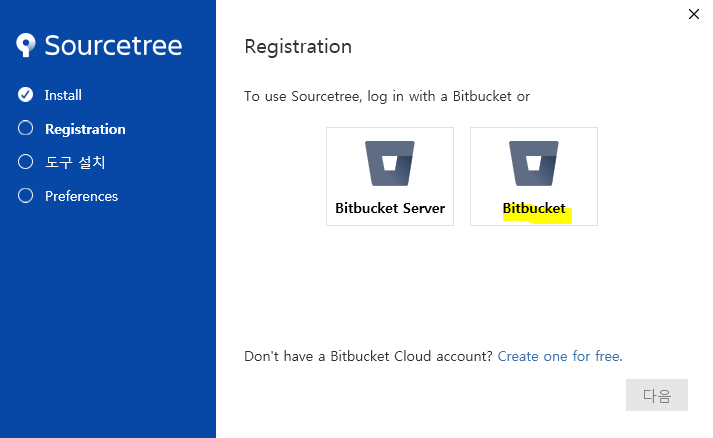
(2)로그인 계정 선택

(3)사용할 username 입력

(4)권한 허용

(5)등록 완료

3. 도구 설치
(1)설치할 툴 선택

-나는 Git이 이미 설치 되어있어서 설치할 필요가 없음.
-Mercurial은 Sourcetree에서 제공하는 git과 같은 툴인데 나는 git만 사용할 거라서 체크 해제.
4. Preferences
(1)Preferences 설정

-Help imrpove 뭐?
난 너네를 도와줄 여력 따윈 없다.
(2)SSH 키 불러옵니까
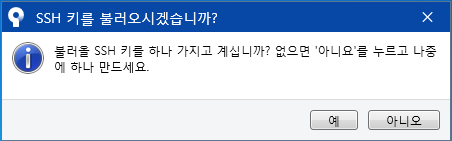
(3) 설치 완료

5. git 파일 연동
(1)Add 클릭
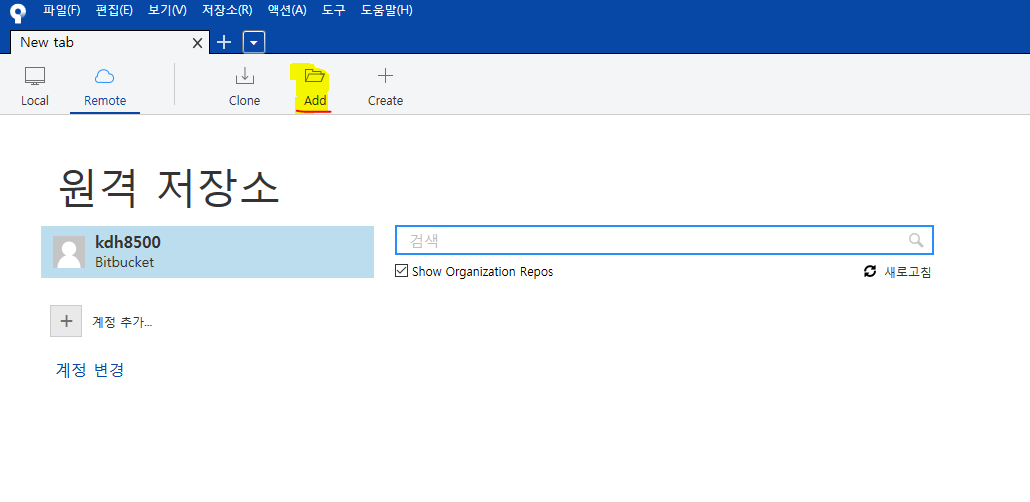
(2)탐색 눌러 폴더 경로 찾기 (.git 파일이 있는 폴더 선택)

(3)폴더 선택 완료
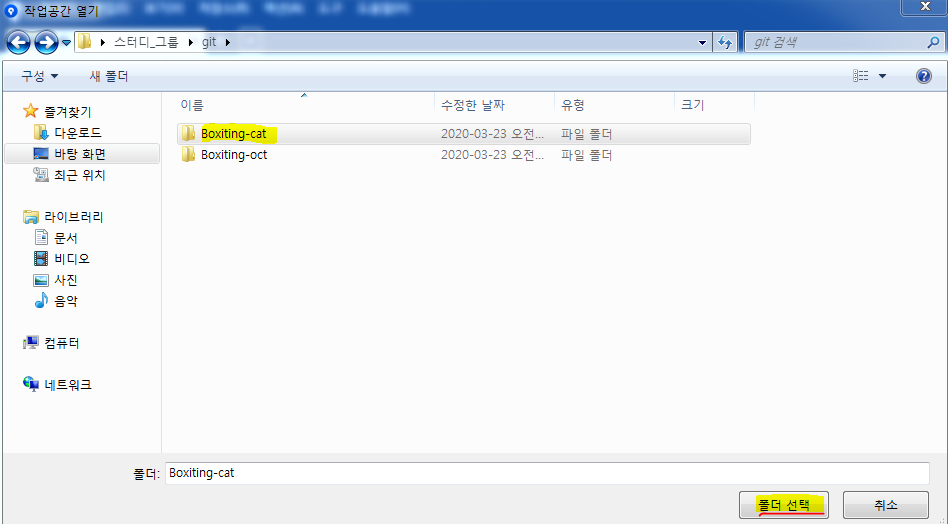
참고 - Boxiting-cat 폴더 아래에 .gt 파일이 있음.

(4)추가 버튼 클릭

(5)추가 완료
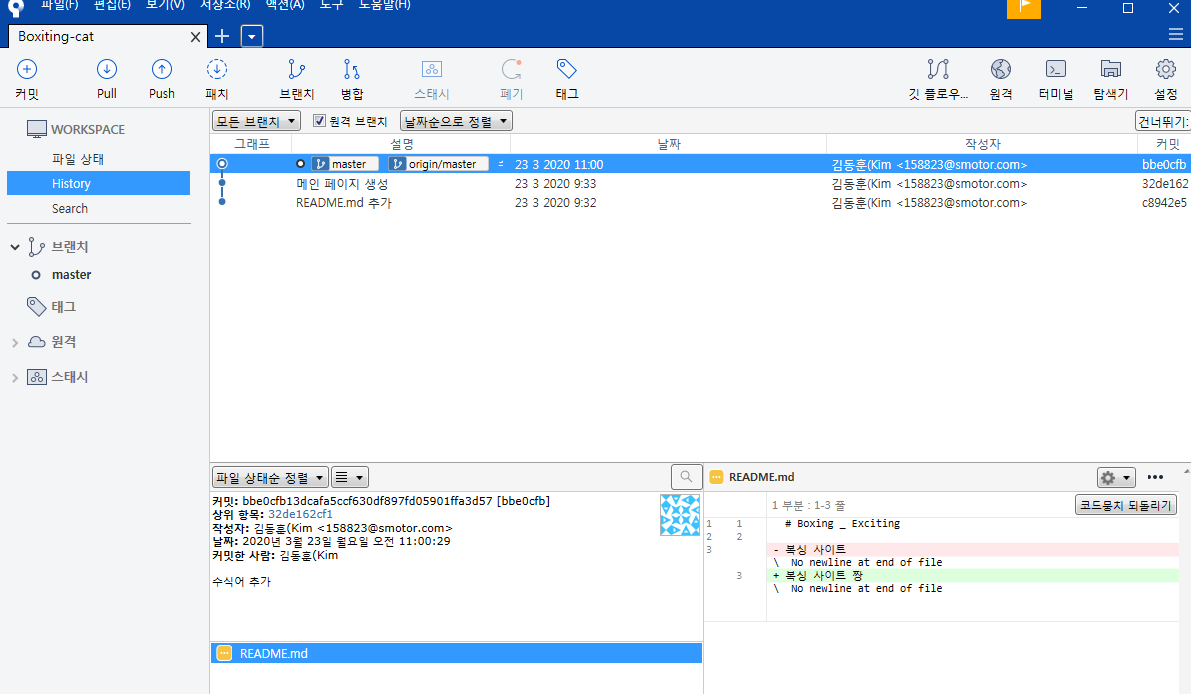
'IT | 개발 > git | GitHub' 카테고리의 다른 글
| [GitHub] SourceTree 이용하여 branch(브랜치) 생성하기 / 가져오기 (0) | 2020.03.30 |
|---|---|
| [GitHub] SourceTree 이용하여 add, commit, pull, push 하기 (0) | 2020.03.27 |
| [git / GitHub] GitHub 업데이트된 소스 가져오기 (git pull 명령어 사용) (0) | 2020.03.25 |
| [git / GitHub] GitHub 소스 가져오기 (git clone 명령어 사용) (0) | 2020.03.24 |
| [git / GitHub] git / GitHub 기본 명령어 (git 로컬 구축 및 GitHub에 Commit) (0) | 2020.03.23 |